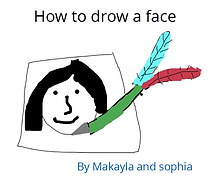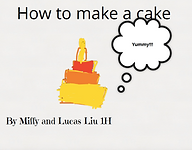Welcome to Mrs. Khan's Technology Class!!
This site contains important students and parents information as well as teacher's resources
View "How To Stories" eBooks created by Grade 1 students on Book Creator & Kidpix Deluxe
Grade 1 students created the digital books about the “How to….” stories on a Book Creator. After choosing an appropriate layout, they made an attractive title page for their books. Later they added the pages to type and illustrate their stories. They also explored the advanced editing tools and learned to change the font size, color and style of the text. They illustrated their stories by drawing and coloring the pictures using the drawing tools to match with their text.
Click on an image below to read the student's eBooks or click on a PDF icon to read the books
View Grade 1G's "Digital Books," made on a Book Creator & Kidpix Deluxe.
View Grade 1A's "Digital Books," made on a Book Creator & Kidpix Deluxe.
View Grade 1C's "Digital Books," made on a Book Creator & Kidpix Deluxe.
View Grade 1D's "Digital Books," made on a Book Creator & Kidpix Deluxe.
View Grade 1E's "Digital Books," made on a Book Creator & Kidpix Deluxe.
View Grade 1F's "Digital Books," made on a Book Creator & Kidpix Deluxe.
View Grade 1H's "Digital Books," made on a Book Creator & Kidpix Deluxe.



View Grade 1B's "Digital Books," made on a Book Creator & Kidpix Deluxe.